Buying on Gallerika is powered by Crypto. But don't worry if you don't crypto, its much easier with Gallerika.
- Add your products and click on the Cart icon.
- Click 'Connect Wallet'
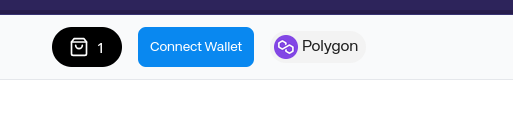
- Click 'Continue with Google' or enter your email.
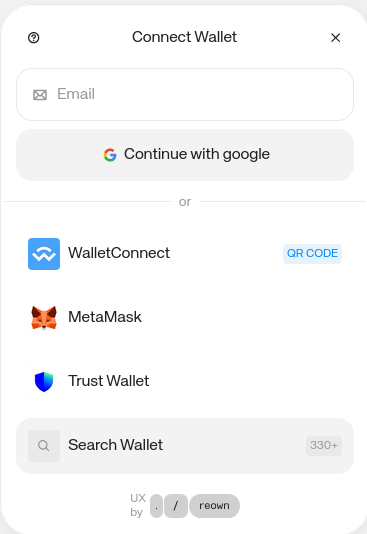
Click on the address '0x...' or on the balance 0.00POL
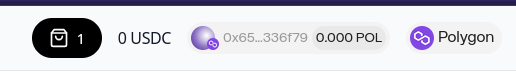
Click 'Buy Crypto' and depending on your country, you will have several options.
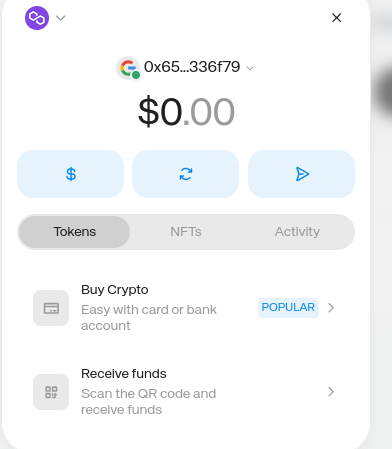
Make sure to set the receiving currency as USDC_POLYGON and fill your wallet first.
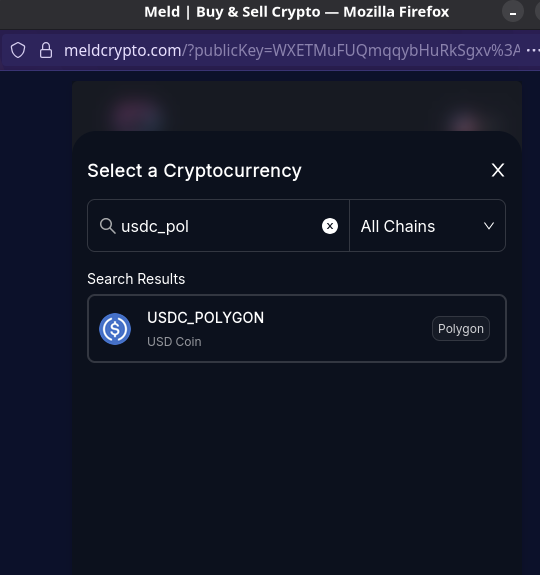
Enter your email, Click on Checkout
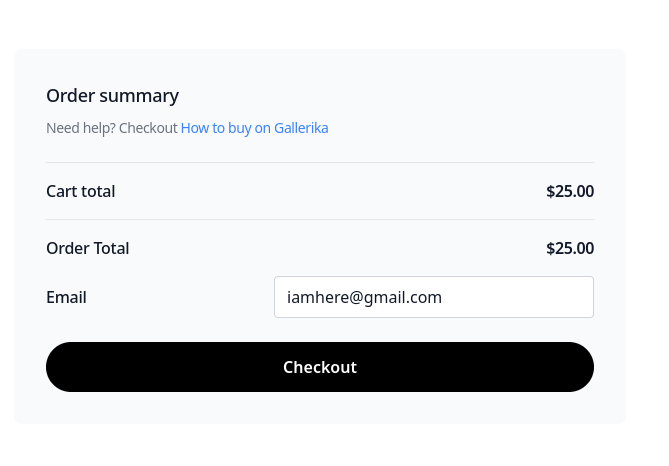
Make sure to click on Approve transaction on the next screen.
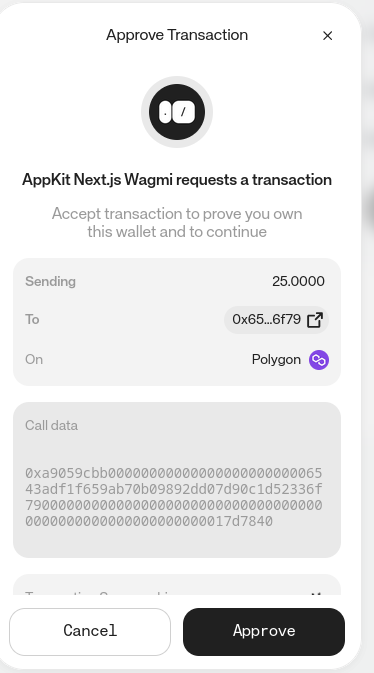
That's it. You have made your purchase!
