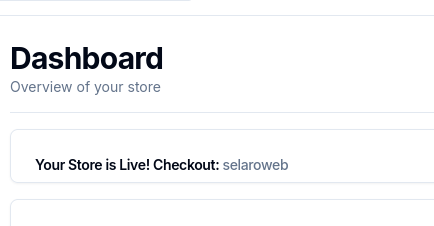You're only a few basic steps from starting a page and receiving Crypto.
- Signup at https://admin.gallerika.com/
- Setup your webpage in under a minute with the quick Builder flow.
- Go to the 'Store Settings' page and Connect your wallet. This uses the Appkit Crypto Wallet solution: https://reown.com/appkit Connect with an existing wallet or Click on Google/email login to setup your wallet in a click.
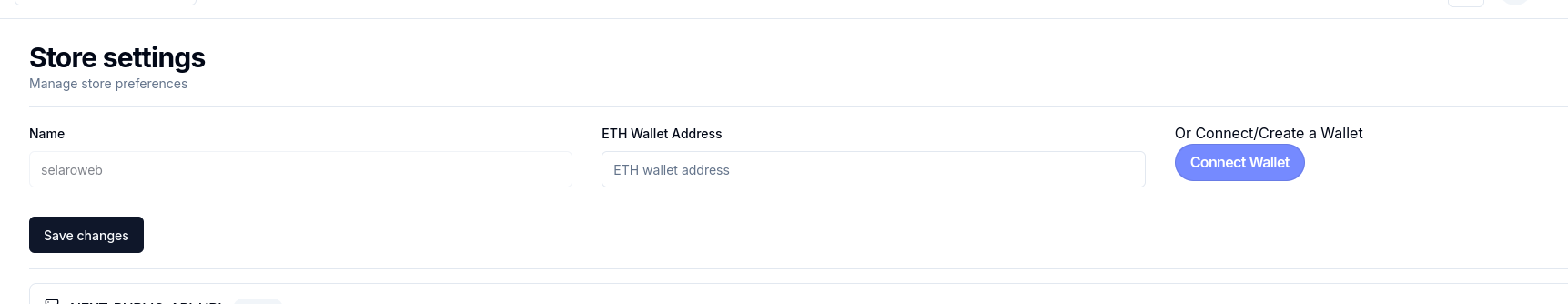
- Click the icon on the top left and set the network to Polygon.
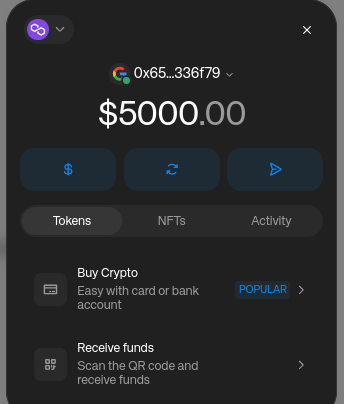
Choose the polygon network.
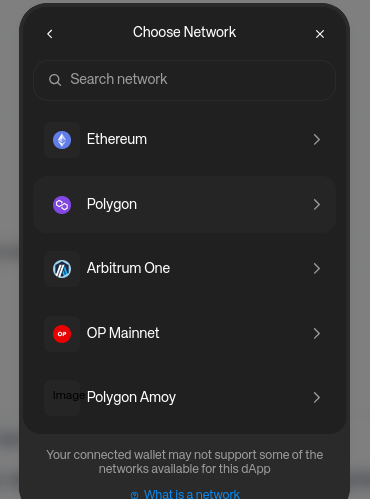
Voila! Find your site link in the Overview page in the admin portal.
Your users can buy items now and you will be credited instantly in USDC Crypto. You can sell it for fiat or use any time you need to.